SERVICES MODULE
Agile Project Management
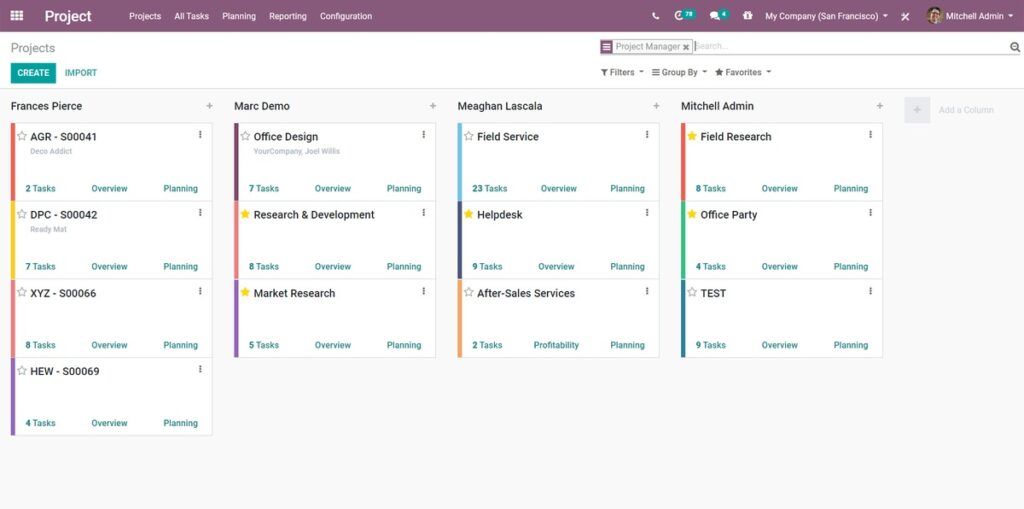
Organise
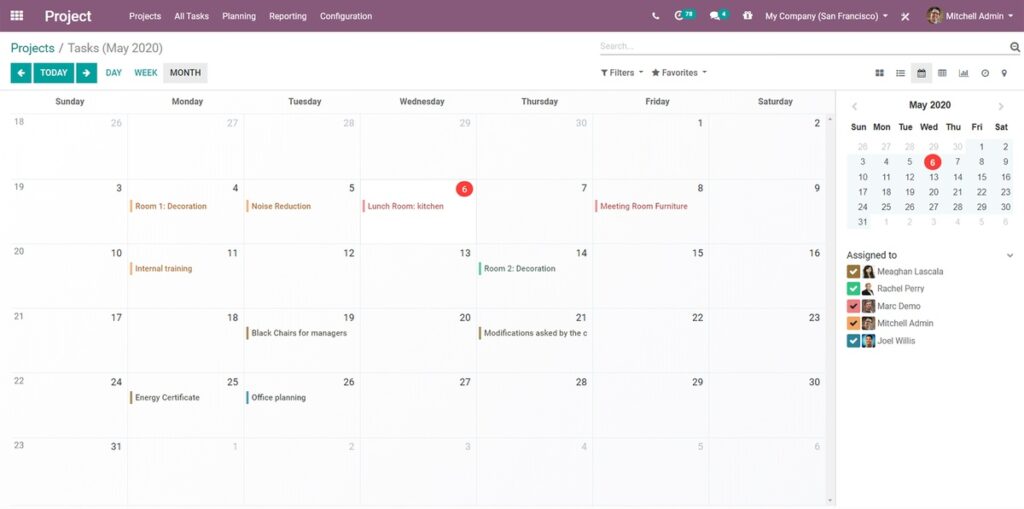
Schedule
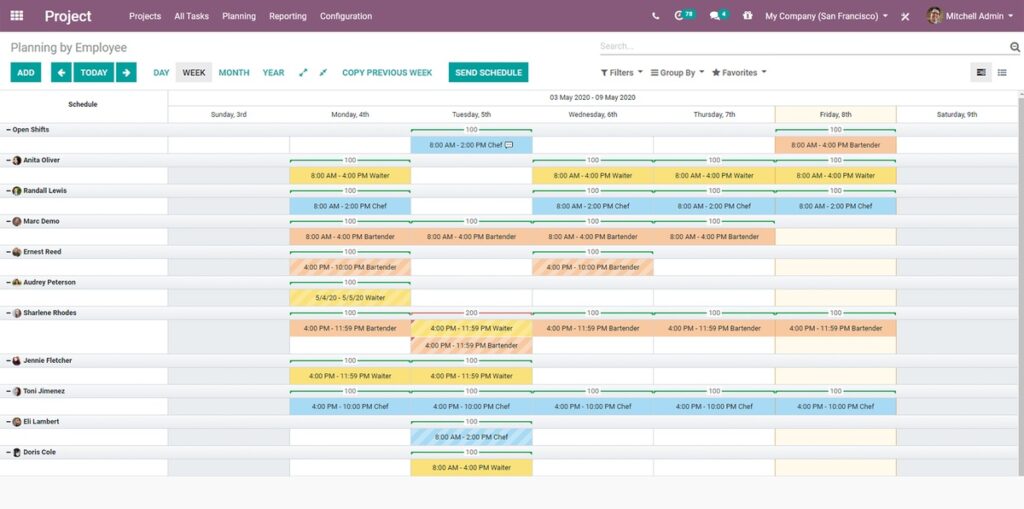
Plan
Forecast Needs & Resources
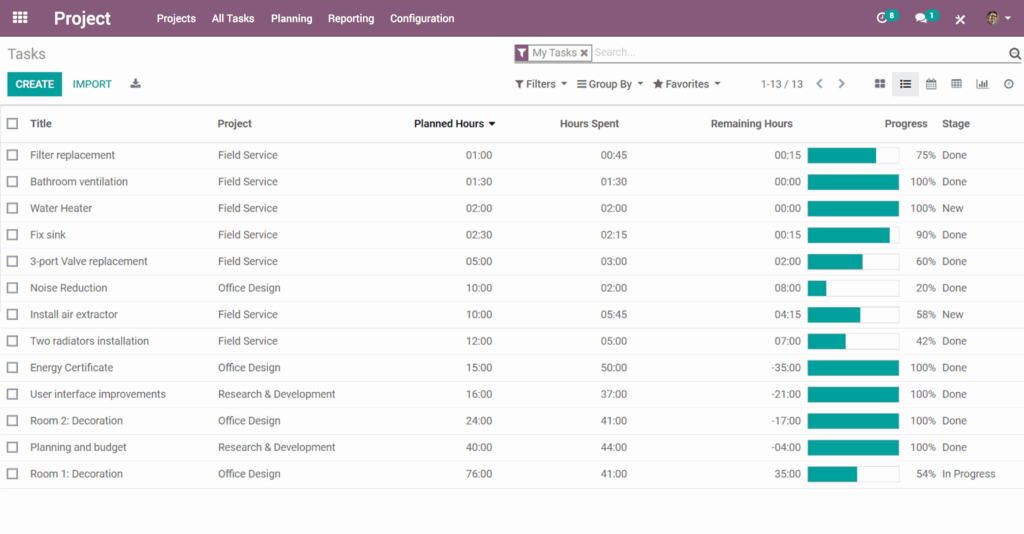
Project Performance & Employees’ Availability.
Schedule your teams across projects taking employees’ holidays into account. Plan ahead for upcoming projects with forecasts based on comparable projects and estimate deadlines more accurately. Compare forecasts with real timesheets for increased profitability.
Harness the Power of Visual Information
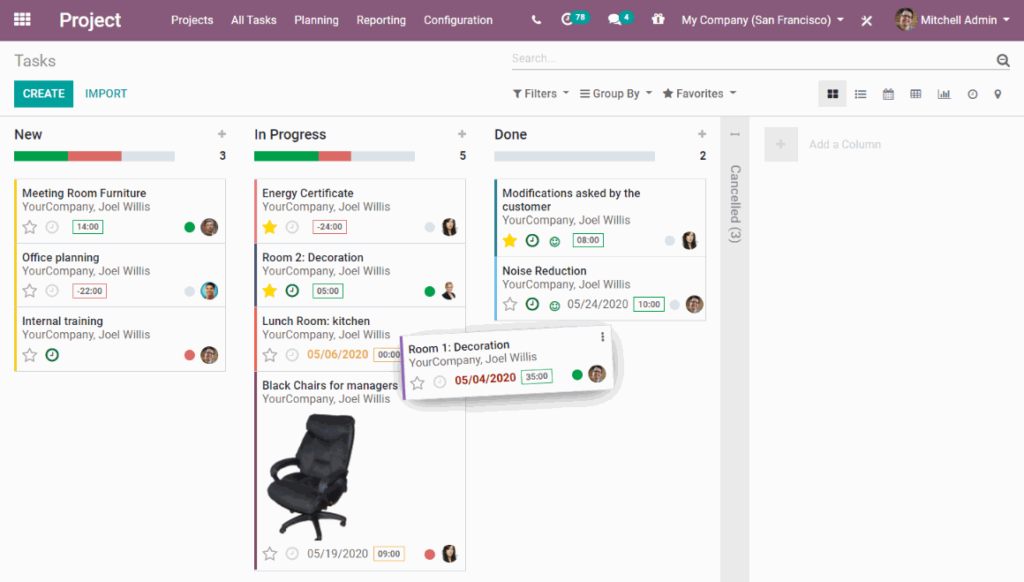
Flexible project management software that makes it easy.
Simplify your processes and enhance employees collaboration.
Break down your project in bite-sized tasks and assign them to your team for improved collaboration.
Create customised stages for each project to simplify your workflow overview and increase overall project efficiency.
Discuss Tasks Share Documents
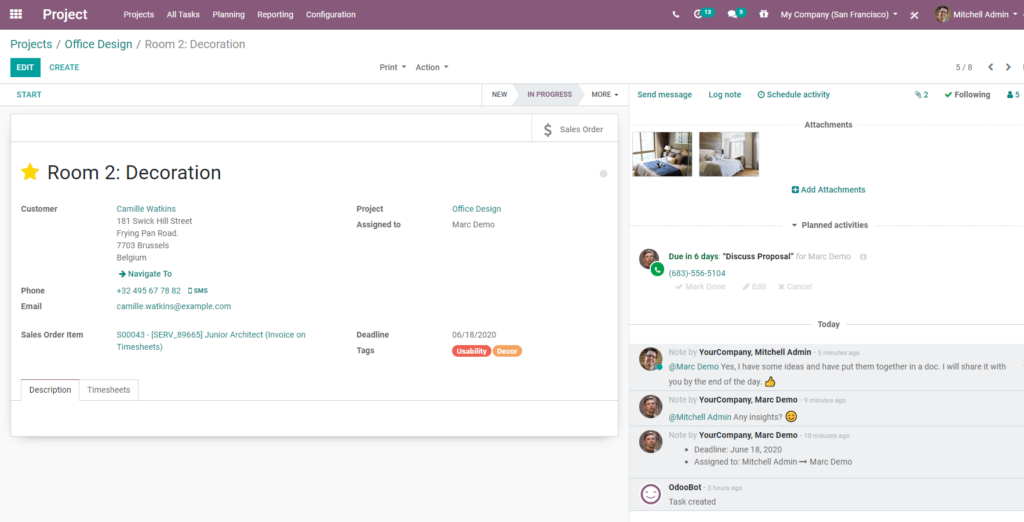
Add quick notes or attach files to any task and stay connected to your team. Forget endless follow-up meetings to keep track of projects. Communicate through the chatter, write in a shared real-time pad, or use live chat – all within a single interface!
Analyse
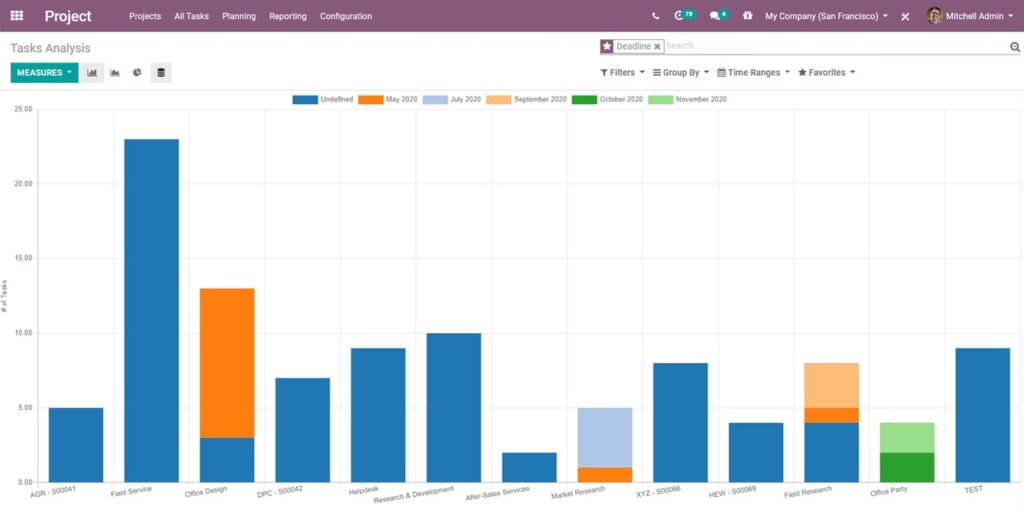
Get statistics on your tasks to analyse the performance of your projects.
Conceptualise Project Scope
Dynamic graph view for every task
Create graph views to analyse your data utilising a powerful search tool, filter and grouping functions, and a variety of unique visual interfaces to help you track and maintain your projects from any level.
Neat & Fast
Modern User Interface: A fast user interface designed for modern project management. Get all the information you need in seconds.
Mobile: Mobile-friendly. Track projects and tasks easily on the move. Stay connected, always.
Large Screen View: Optimised view for larger screens, with a scrollable chatter on the right.
Filters & Groups: Search tasks or issues easily with the smart filters. Analyse data with multi-level grouping.
Fully Customisable: Customise the process of every project, rename stages and alerts according to your own activities, automate emails, etc.
Customer Care
Customer Tickets: Use issues to track support contracts, tickets, bug reports.
Email Integration: Communicate with your customers by email. Everything is automatically attached to the issue to get a full visibility.
Automate Actions: Use automated actions to send automatic emails on different statuses: confirmation of ticket, customer satisfaction survey, etc.
Services
Timesheets: Track time on projects and tasks using the timesheet app. Available as a Chrome plugin or a mobile app.
Customer Satisfaction: Use the customer satisfaction rating survey to get feedback from customers. Configure the automatic email sent to customers after each milestone and receive their feedback directly. Analyse overall rating by project to improve your process.
Forecasts: Forecasts projects and resources easily from the Gantt chart taking employee holidays into account. Compare the planned and effective hours.
Customer Portal: Portal users can have access to tasks and communicate about them, all in the same place.
Field Services: Link tasks to Field Services and allow planning with a start/end date.
Reporting
Dashboard: Use predefined dashboards or build your own with the advanced reporting engine. Share filters with the team.
Profitability: Have a detailed analysis of the costs and revenues of your projects.
Tasks Analysis: Get statistics on your tasks to analyse the performance of your projects.
Project overview: Get the most important information of your project at a glance: time spent, time forecasted, rates, billable hours, etc.
Usability
Customised Kanban View: Drag & drop tasks easily with the Kanban view. Group tasks by stages, responsible, deadline, etc. Change the name of “task/issues”. Change the meaning of the green/red status. Create specific stages per project. Define the process through custom tool-tips for each stage. See the remaining hours of your tasks also through the Kanban view.
Calendar of Deadlines: Use the calendar view on tasks to highlight project deadlines. Simply drag & drop tasks in the calendar to reschedule.
Multi-Project: Work on single or multiple projects at the same time. Perform multi-project analysis and searches.
Subtasks: Enable the sub-task feature project by project. Create multi-level subtasks to manage the relationship between tasks.
Document Management: Manage documents such as specifications, plans, etc.
Gantt Chart: Manage tasks on a timeline with the Gantt chart view. The easiest way to track deadlines and timeline progress.
Graphs: Get graph charts to analyse the progress of your tasks: by stage, by responsible, by tag, by project, etc.
Pivot Table Analysis: Use the pivot table on tasks to perform deep statistical analysis on the performance of your projects.
Time Tracking: Track the expected and effective hours to re-forecast tasks.
Archive Tasks: Archive finished tasks and have a view of the just the ones you still need to work on.
Sales
Contracts: Manage fixed price (on milestones) or time and material based contracts. Automatically Invoice time spent on tasks.
From Sales to Tasks: Do not lose track of the work that needs to get done, streamline processes between teams creating projects or tasks from sales orders.
Invoicing Policy: Decide when a timesheet is invoiceable: never (internal or fixed price project), at creation or at validation.
Integrations
Accounting: Automatically create invoices based on tasks or timesheets. Access direct information on customer statements.
Expenses: Reinvoice expenses on projects in batches. Don’t miss out a single Rand.
Powerful API: Use Project’s powerful API to do almost anything: connect other software, automate logs on tasks, etc.
Google Docs: Use the Google Docs integration to link any document to your tasks or issues: specifications, plans, etc.