PRODUCTIVITY
Enhanced Team Communication
Engage in Conversation with Colleagues
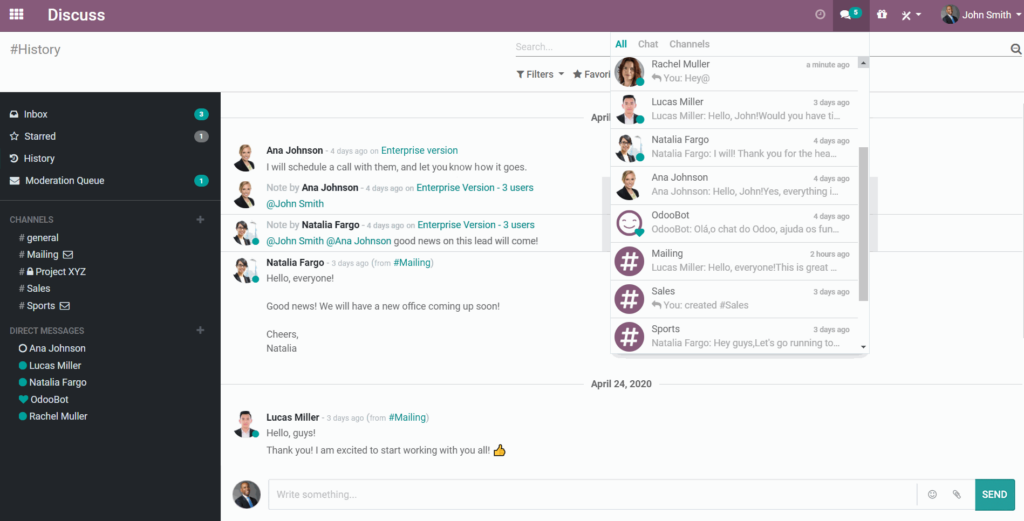
A powerful communication tool
Drive discussions between all levels of your company. Get an overview of the topics being discussed and all the new messages in the module’s news feed.
Chat Live from Anywhere
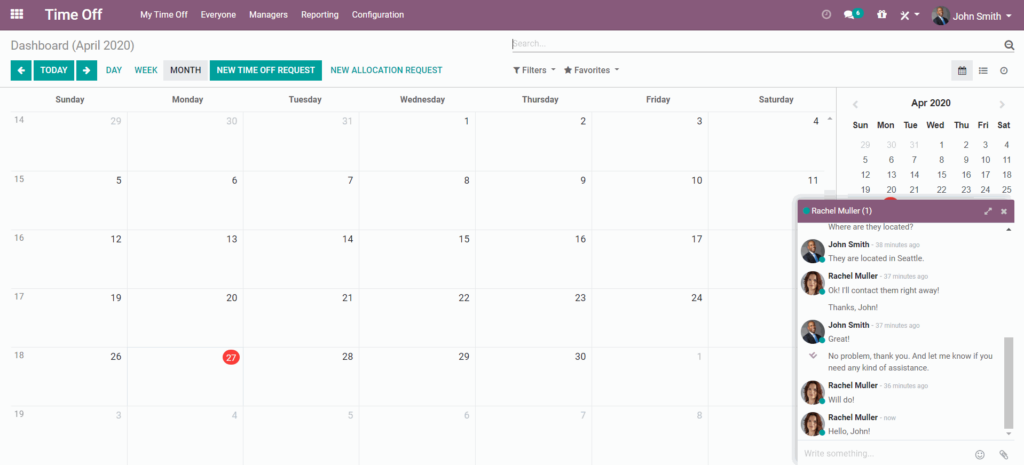
Keep conversations open in other modules.
Turn your conversation into a pop-up window to continue chatting within other system modules.
Create Channels & Private Groups
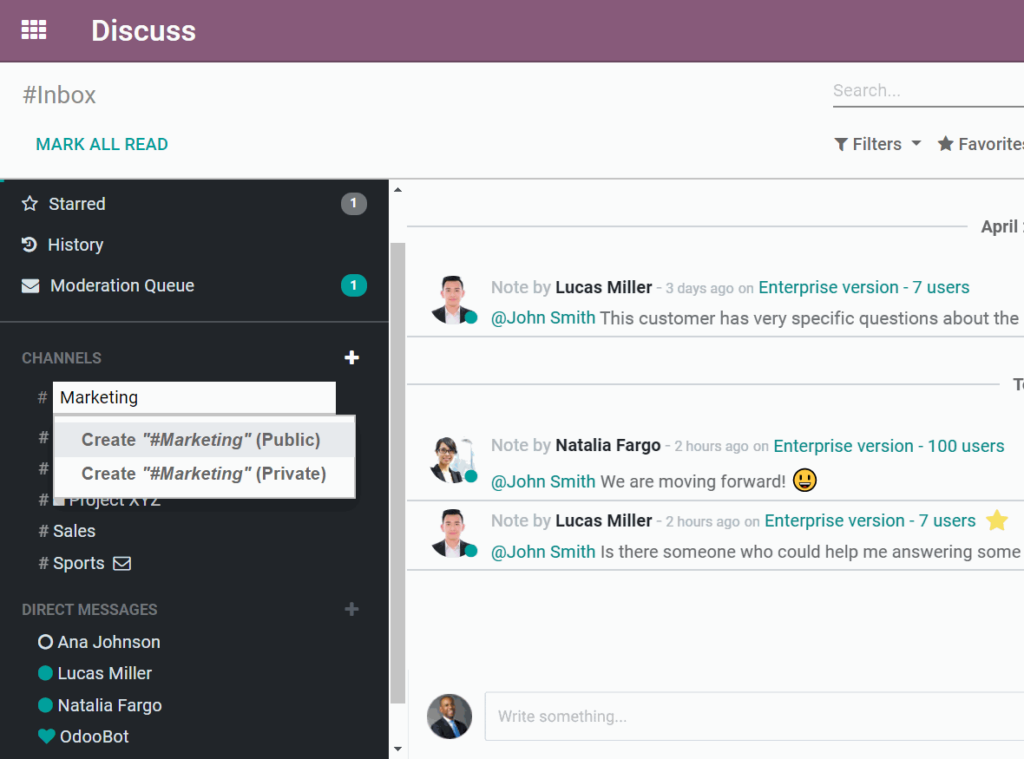
Start a discussion with public channels and allow any employee to join the conversation. Create private channels to invite only a selected group of people.
Send Notifications
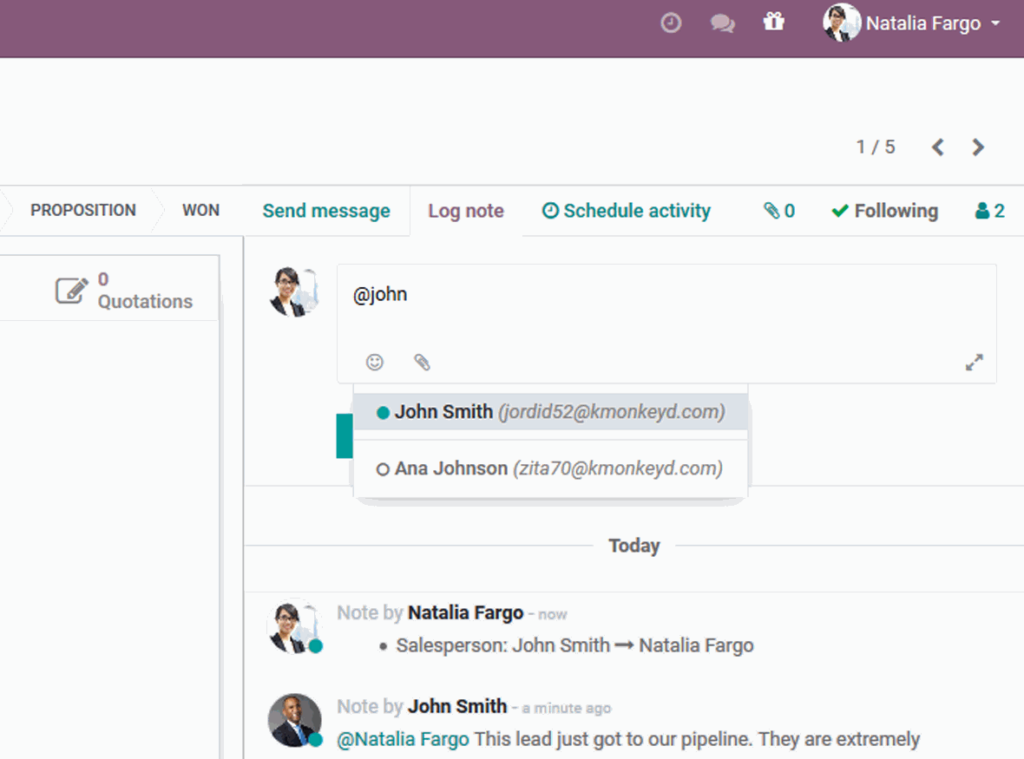
Personalise the way notifications are sent to minimize mailbox pollution while making sure important messages get through. Specify who gets what message and when.
Integrated with all Modules
Keep track of all actions within one window
Choose how you want notifications to be handled, add followers to tasks, schedule activities, send messages and notifications, and chat, all from one single screen. See what colleagues are up to and how quickly they can respond to messages by checking their status and stay connected with them and partners throughout applications.
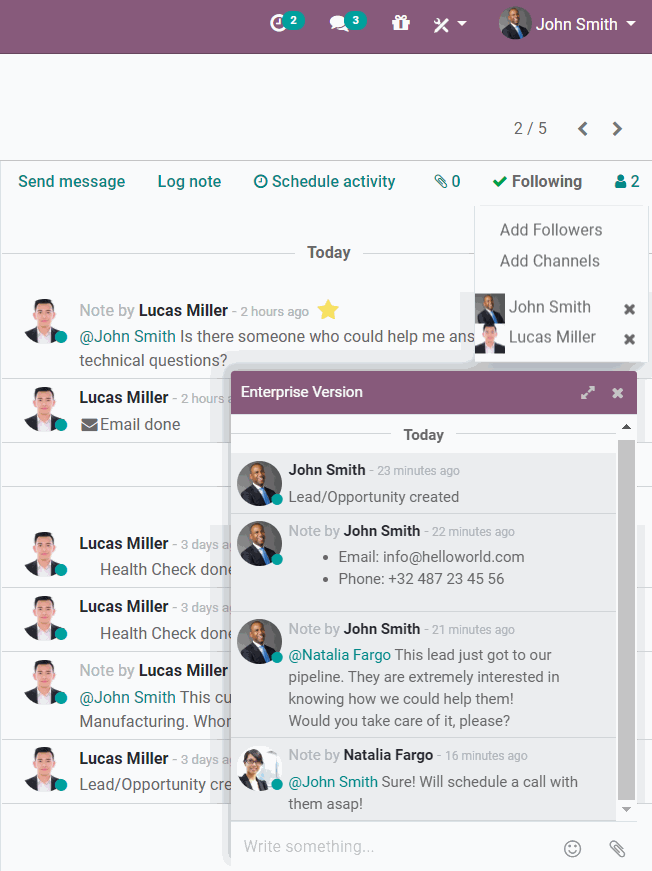
Stand-Alone Module
News Feed: Get instant access to the latest discussed topics in your company and keep track of the conversations you follow.
Start Discussions: Create direct discussions with other employees, and create private discussion groups.
Subscribe to Channels: Create open groups called Channels to follow discussions on specific topics. Start getting involved in projects by subscribing to existing channels or create new ones.
Star Favorites: Star messages with important content to easily find them back in the Starred list.
Private Groups: Create secret groups and invite the users.
Status: See what colleagues are up to by checking if they are online, offline, away or out of the office.
Manage Participants: Invite participants in private groups and restrict access to channels to a selected group of employee.
Chat Window: Turn a conversation into a chat session to keep chatting while switching modules.
Mailing List: Choose to send messages by email allowing a channel to behave as a mailing list.
Mentions: Mention Odoo users (@odoo_username) in conversations, and even channels (#channel_name).
Smileys: Enliven your conversations with emoji.